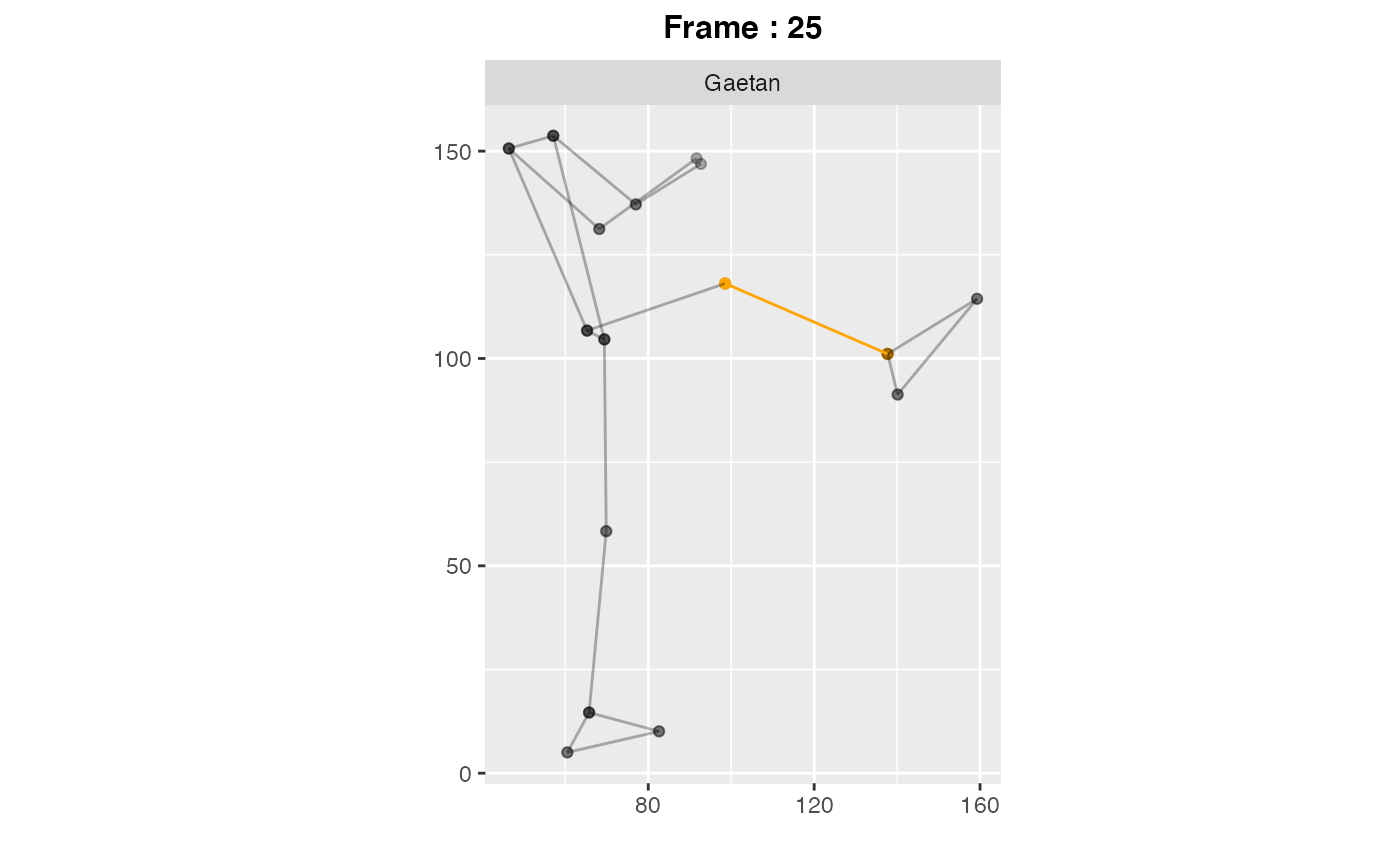Representation of the structure
skeleton.RdThis function allows you to represent the structure/skeleton as a function of time. The main arguments are the two data sets joint and structure. You can highlight a particular part of the body.
skeleton(
joint,
structure,
num.joint,
num.frame,
num.x,
num.y,
num.name,
frame.index = NULL,
body.part = "",
color.part = "black",
fps = 30
)Arguments
| joint | The joint dataset: the coordinates of the joints as a function of time |
|---|---|
| structure | The structure dataset: a first column with the segments composing the structure, two other columns defining the extremities of the segments |
| num.joint | The index of the column associated with the joint variable |
| num.frame | The index of the column associated with the frame variable |
| num.x | The index of the column associated with the x-axis variable represented on the graphical output |
| num.y | The index of the column associated with the y-axis variable represented on the graphical output |
| num.name | The index of the column associated with the name variable |
| frame.index | The index of the frame you want to represent (static representation) |
| body.part | The names of the segments you want to represent |
| color.part | The colour you want to use to represent the segments |
| fps | The number of frames per second |
Value
An animation by default or a static representation for a given frame
Examples
if (FALSE) {
data(gaetan_apchagi)
data(human)
skeleton(joint=gaetan_apchagi, structure= human, num.joint=2,
num.frame=6, num.x=3, num.y=4, num.name=8)
skeleton(joint=gaetan_apchagi, structure= human, num.joint=2,
num.frame=6, num.x=3, num.y=4, num.name=8, body.part = "tibia_r",color.part = "orange")
}
data(gaetan_apchagi)
data(human)
skeleton(joint=gaetan_apchagi, structure= human, num.joint=2,
num.frame=6, num.x=3, num.y=4, num.name=8, body.part = "tibia_r",
frame.index=25, color.part = "orange")